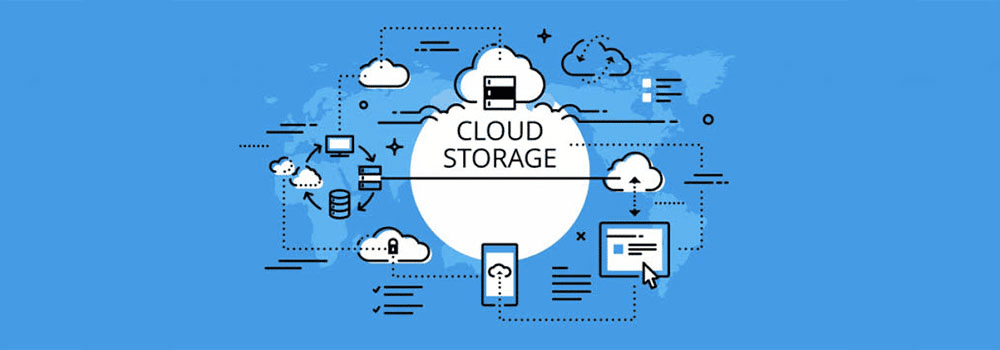Cloud storage is a service that allows users to store, manage, and access data (files, photos, videos, etc.) on remote servers hosted by a third-party provider, accessible via the internet. Unlike local storage (e.g., hard drives or USBs), cloud storage enables data to be stored off-site, offering scalability, accessibility, and backup capabilities, making it ideal for students, professionals, and anyone needing flexible data management.
How Cloud Storage Works
Data Upload:
- Users upload files through a web interface, desktop app, or mobile app provided by the cloud storage service (e.g., Google Drive, Dropbox, OneDrive).
- Files are transmitted over a secure internet connection to the provider’s servers, typically encrypted during transfer (e.g., using SSL/TLS).
Data Storage:
- Files are stored on the provider’s remote servers, often distributed across multiple data centers for redundancy and reliability.
- Providers use redundant storage systems (e.g., RAID or distributed file systems) to ensure data isn’t lost if a server fails. Data is often replicated across geographic locations.
Data Management:
- Users can organize files into folders, share them with others (via links or permissions), and sync files across devices using client software.
- Many services offer versioning, allowing users to recover previous file versions if changes are made or files are deleted.
Data Access:
- Files can be accessed from any internet-connected device (laptop, phone, tablet) via apps or browsers.
- Some services allow offline access by syncing files to a local device, which update when reconnected.
Security:
- Data is typically encrypted at rest (on servers) and in transit. Providers use protocols like AES-256 for storage and TLS for transfers.
- Features like two-factor authentication (2FA) and access controls enhance security.
- Note: Security depends on the provider; users should verify encryption standards (e.g., end-to-end vs. server-side).
Key Features of Cloud Storage
- Accessibility: Access files from anywhere with an internet connection.
- Scalability: Easily increase storage capacity (often subscription-based).
- Backup and Recovery: Automatic backups protect against data loss; versioning recovers older files.
- Collaboration: Real-time file sharing and editing (e.g., Google Docs integration).
- Cost-Effective: Free tiers (e.g., Google Drive: 15GB, Dropbox: 2GB) and affordable paid plans compared to physical storage.
Popular Cloud Storage Providers (2025)
- Google Drive: 15GB free, integrates with Google Workspace, ideal for students (e.g., Docs, Sheets). Paid plans: ~$2/month for 100GB.
- Microsoft OneDrive: 5GB free, seamless with Windows/Office 365. Paid: ~$2/month for 100GB.
- Dropbox: 2GB free, user-friendly syncing and sharing. Paid: ~$10/month for 2TB.
- iCloud: 5GB free, optimized for Apple devices. Paid: ~$1/month for 50GB.
- Mega: 20GB free, strong focus on end-to-end encryption. Paid: ~$5/month for 400GB.
- Source: Comparisons from tech sites like TechRadar, PCMag, and CNET.
Cloud Storage Services: Free and Paid Options
Cloud storage services allow you to store, sync, and share files across devices. Below, I’ll compare popular options based on current 2025 data, including free tiers and paid plans. I’ve selected five top services: Google Drive, Microsoft OneDrive, Dropbox, Apple iCloud, and MEGA. These are chosen for their reliability, user base, and variety (e.g., generous free storage with MEGA).
| Service | Free Storage | Paid Plans (Monthly Pricing, USD unless noted) |
|---|---|---|
| Google Drive | 15 GB | 100 GB: $1.99 200 GB: $2.99 2 TB: $9.99 |
| OneDrive | 5 GB | 100 GB: $1.99 (via Microsoft 365 Basic) 1 TB: $6.99 (Personal) 6 TB (1 TB x 6 users): $9.99 (Family) |
| Dropbox | 2 GB | 2 TB: $9.99 (Plus) 3 TB: $16.58 (Professional) |
| iCloud | 5 GB | 50 GB: $0.99 200 GB: $2.99 2 TB: $9.99 |
| MEGA | 20 GB | 400 GB: €4.99 (~$5.40) 2 TB: €9.99 (~$10.80) 16 TB: €29.99 (~$32.40) |
Notes: Free tiers are shared across related services (e.g., Google Drive shares with Gmail/Photos). Prices may vary by region and are billed annually for discounts. All services offer trials or promotions.
Step-by-Step Activation Guides
Activation typically involves creating an account and verifying it. Free tiers activate immediately upon signup; paid plans require payment setup. Follow these for desktop/web (apps are similar on mobile).
Google Drive
- Visit accounts.google.com/signup and create a free Google account (enter email, password, phone for verification).
- Verify your account via email or SMS code.
- Go to drive.google.com and sign in—your 15 GB free storage is now active. Upload files via the “New” button.
- For paid: Visit one.google.com, select a plan, enter payment details, and confirm. Storage upgrades instantly.
Microsoft OneDrive
- Go to onedrive.live.com/about/en-us/signin and click “Sign up for free” (or use an existing Microsoft account at account.microsoft.com).
- Enter your email (or create one), set a password, and verify via email/SMS.
- Sign in at onedrive.com—your 5 GB free storage is active. Start uploading files.
- For paid: Go to microsoft.com/microsoft-365, choose Personal/Family/Basic, add payment info, and subscribe. Extra storage applies immediately.
Dropbox
- Head to dropbox.com and click “Sign up for free.”
- Enter your email and create a password; verify via the email link sent.
- Sign in—your 2 GB free storage is ready. Use the upload button to add files.
- For paid: From your account dashboard, select “Upgrade,” pick a plan, enter billing details, and confirm payment. Features unlock right away.
Apple iCloud
- If you have an Apple device, go to Settings > [Your Name] > iCloud and sign in with your Apple ID (or create one at appleid.apple.com).
- On web/non-Apple: Visit icloud.com, click “Create Apple ID,” enter details, and verify email/phone.
- Sign in—your 5 GB free storage activates. Access Drive for files.
- For paid: In Settings/iCloud (device) or appleid.apple.com > Account > iCloud Storage, select a plan, add payment, and upgrade.
MEGA
- Go to mega.io and click “Create Account.”
- Enter email, password, and recovery key (save it securely); solve CAPTCHA.
- Verify via email link—your 20 GB free storage is active. Upload via the web interface.
- For paid: Log in, go to Account > Upgrades, choose a Pro plan, enter payment info, and subscribe. Extra space is added instantly.
These steps are straightforward and take under 5 minutes. For security, enable two-factor authentication on all accounts. If you need device-specific setup (e.g., app installation), let me know!
Pros and Cons
- Pros:
- Accessibility across devices.
- Automatic backups and versioning.
- Collaborative features for team projects.
- Scalable storage without hardware upgrades.
- Cons:
- Requires internet access (limited offline functionality).
- Ongoing subscription costs for large storage.
- Privacy concerns (data stored on third-party servers).
- Potential for data breaches if security is weak.
Practical Tips for Students
- Free Tiers: Use Google Drive or Mega for generous free storage to store assignments, notes, and projects.
- Sync Selectively: Only sync essential files to save local disk space.
- Backup Critical Data: Use multiple providers (e.g., Google Drive + Dropbox) for redundancy.
- Security: Enable 2FA and check provider encryption policies (e.g., Mega for privacy-focused users).
- Organize: Create folders for courses or projects to streamline access.
Technical Example
When you upload a file to Google Drive:
- The file is encrypted and sent via HTTPS to Google’s servers.
- It’s stored in a data center, split into chunks, and replicated across servers for redundancy.
- Google’s servers index the file, making it searchable and accessible via your account.
- When you access or share the file, it’s decrypted on your device or the recipient’s, ensuring secure delivery.
Conclusion
Cloud storage is a versatile, scalable solution for managing data, perfect for students needing to store and access files across devices. By choosing a reputable provider and following security best practices, users can maximize convenience while minimising risks. Check providers’ free tiers and compare features on sites like TechRadar or PCMag for the best fit.